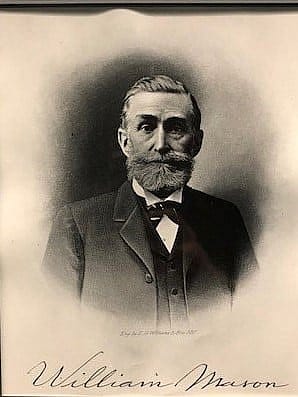Introducing digital membership cards
The Buffalo Bill Center of the West is now offering digital membership cards as a member benefit for all membership levels. We hope you enjoy this new benefit which provides easy access to all member benefits especially reciprocal museums! Members also receive a mailed letter with printed cards attached to it which serves as the acknowledgement for tax purposes and includes any guest passes they’re entitled to. If you have any questions, please contact the Membership Office at 307-578-4008 or [email protected].
After you join or renew, if you provided us your email address, you will receive an email from {Buffalo Bill Center of the West} ([email protected]) containing your digital membership card. To get started, open that email on your mobile phone and follow the instructions within which are also listed below.
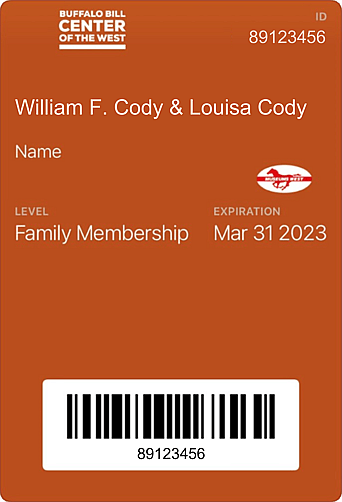
How to install your digital membership card on your mobile phone:
iPhones have a pre-installed app called Apple Wallet. Click the “Download Membership Card” button, then “Add to Wallet,” then “Add.” Your digital membership card will automatically download to the Apple Wallet app. Open the app to access your digital card! To see your benefits and other helpful information on the back of the card, click on the … circle in the top right corner.
If you’re having trouble accessing your digital wallet, swipe down on your home screen to activate the Search function. Type “Wallet” into the search bar. Then, tap the Wallet icon that appears under the “Applications” header.
If you have an Android device, you can choose where to install it (Google Wallet app or Wallet Passes app):
- If you choose the Google Wallet app (Gpay):
- Make sure Gpay app is installed. You can download it from here.
- Open this email directly from your phone
- Tap on the “Download Membership Card” button
- Click on “add to Gpay”
- A preview will appear. Click on “Save to Gpay”
- In some cases, Gpay might ask you to log in so you can save it to an account. Please log in to continue (no credit card information should be required).
- The card will be saved to Gpay and you will be able to access it from the Gpay app at any moment.
- If you choose the Wallet Passes app:
- Install the app from the Google Play Store.
- After you have the app, open this email directly from your phone and click the “Download Membership Card” button.
- A new window will appear. Click on the “Add to PassWallet” button and the card will automatically go to your Wallet Passes app, where it can be accessed at any time.
Have questions about your membership? Need us to resend your download link? E-mail us at [email protected].
Have more questions about digital cards? Please check out Cuseum’s FAQ page.
Written By
Nancy McClure
Nancy now does Grants & Foundations Relations for the Center of the West's Development Department, but was formerly the Content Producer for the Center's Public Relations Department, where her work included writing and updating website content, publicizing events, copy editing, working with images, and producing the e-newsletter Western Wire. Her current job is seeking and applying for funding from government grants and private foundations. In her spare time, Nancy enjoys photography, reading, flower gardening, and playing the flute.