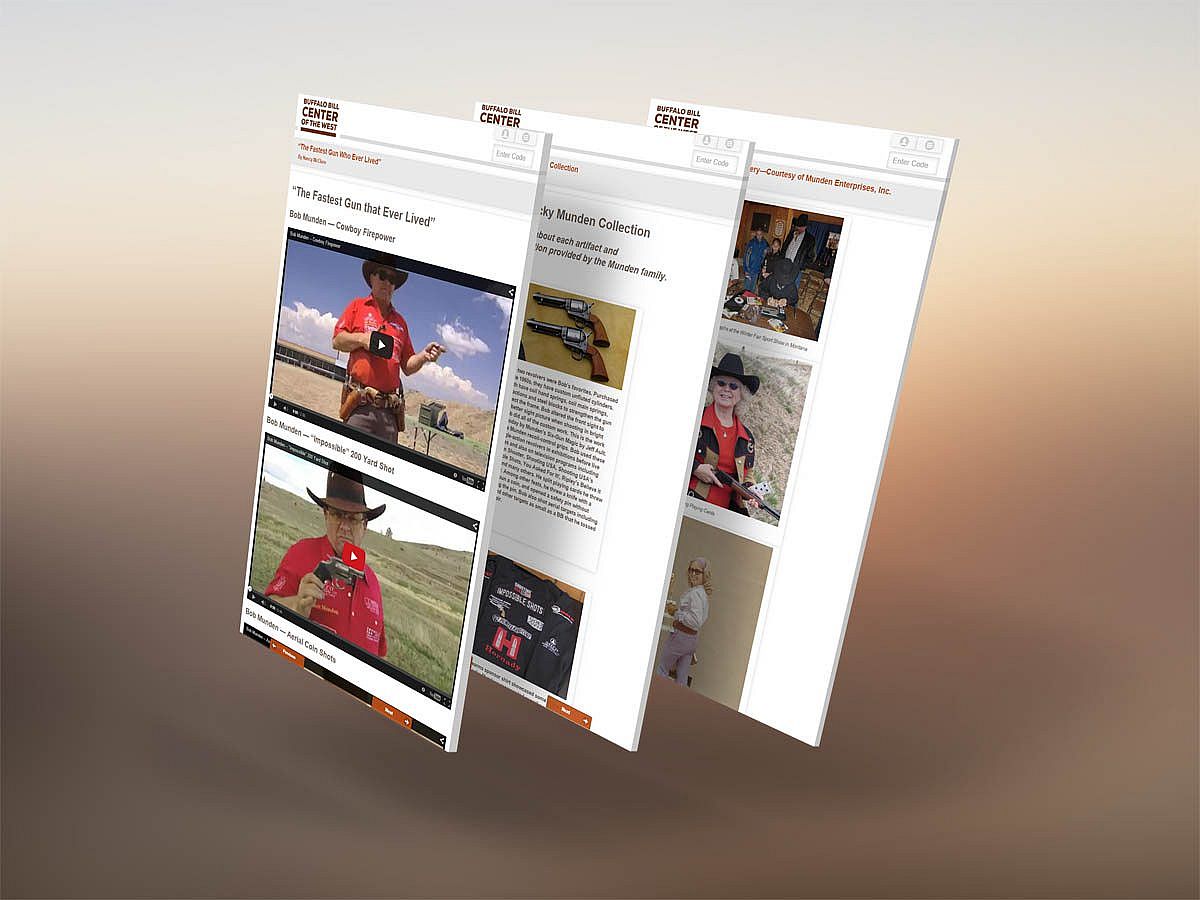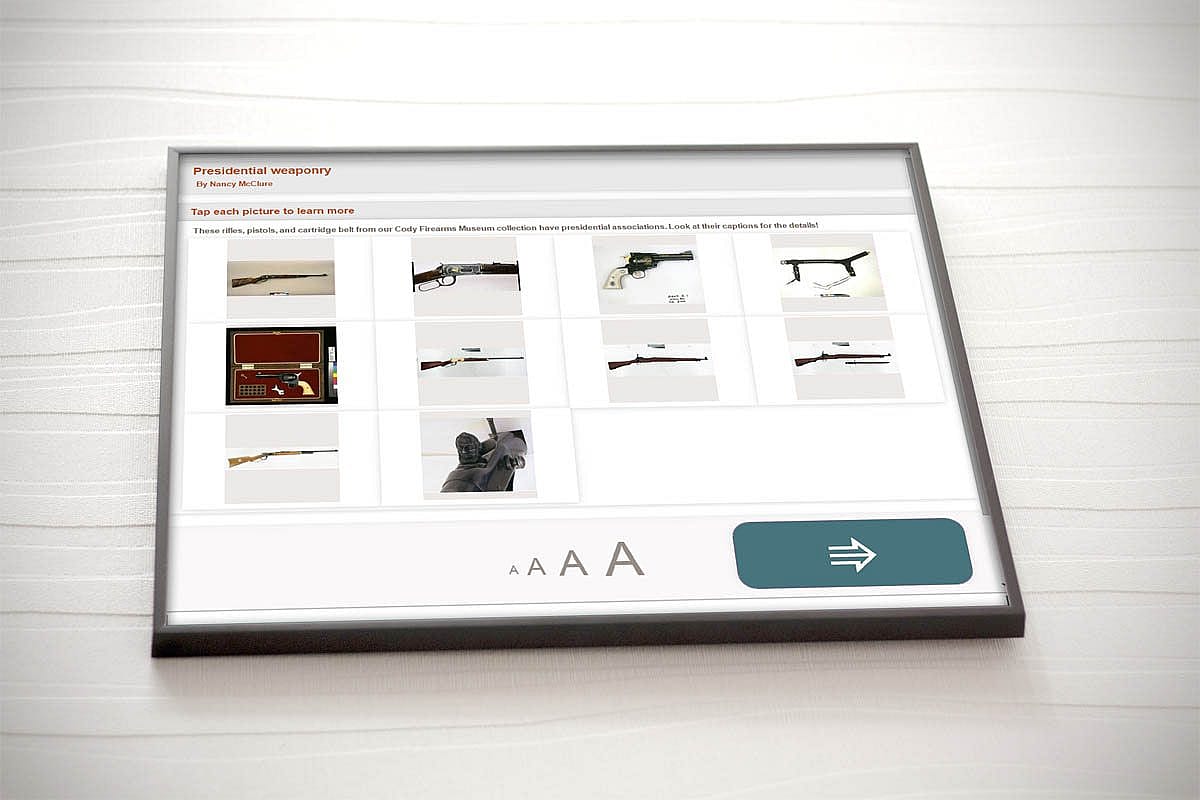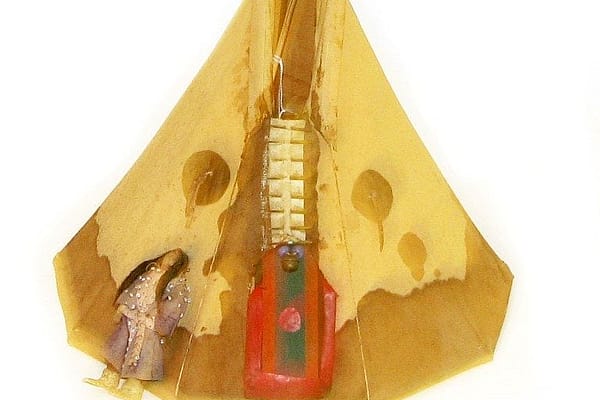Introducing iScout
Hello Virtual Visitor,
It’s my privilege to announce the release of our new web application iScout. The purpose of iScout is to expose additional layers of information throughout the exhibits here at the Center. For those who cannot visit in person, iScout provides access to the same information via the “Browse Stops” menu option. If you’re reading this article on your desktop, go grab your mobile device and Browse the Stops w hile you finish reading. If you’ve never surfed the Internet on two devices at once, then you’re missing out!

Brief History (without being too boring)
iScout began as a simple proof-of-concept of how information from our numerous websites could be combined in a single mobile-friendly view. In the bigger picture, we all convinced ourselves it was important – even necessary – to interact with people online. Naturally, one of the best ways to begin the online dialog is with physical visitors – capture their attention with something enticing enough to bridge the gap between our exhibit and their most personal space – aka their smartphones or tablets.
As I began searching the Internet for examples of what other museums were doing in this area, I found no general consensus about the best approach. Some seem convinced they’ve created the Holy Grail for Millennials interested in museums. As a “Millennial” myself, I’m not sure the answer is so simple. Even more puzzling, there seemed to be plenty of lengthy articles, good research, and interesting ideas – but online working examples were few and far between (please post any you have in the comments here).
With mediocre programming skills and a fairly small development budget (around $0), the Web Team decided to move forward with a platform to broaden the visitor experience—on site and online. After all, at last count, we have a hundred thousand objects, a half million historic photos (more and more online each day), 30,000 books, and 2,000 linear feet of documents and records. What can I say? That’s a lot of treasure!
iScout allows us to transcend the physical limitations of gallery space to share related articles and media. The content is engaging whether or not you’re actually in the gallery. For example, Code #220 is located in the Cody Firearms Museum near a rifle that belonged to President Ronald Reagan, and Code #314 will be outside near our Chuckwagon Experience. iScout is also highly scalable, we plan on adding more content regularly – including the entire audio tour for the Whitney Western Art Museum.
If you check out our Online Collection, you’ll see we have an unrivaled melding of all things western. The good news is that, with technology, we can share them with you—their images, their stories, their deeper meanings, and their importance. Whether you’re visiting us here at the Center or browsing our website, you can use iScout to learn all kinds of things for your next research paper, water cooler conversation, talk over the neighbor’s fence, or just to ease your curiosity. Simply put: iScout is the perfect “Triple E” innovation: It’s Easy; It’s Educational; and It’s Entertaining. Get out your mobile device and start scouting today!
Technical details
Our iScout web app is backed by a simple, normalized mySQL database. This allows a great deal of portability as the technologies at the presentation layer change. The application was written using CakePHP and jQuery mobile. Data is currently pulled from several open APIs including this website, our Online Collection, and YouTube. We hope to incorporate data from the William F. Cody Archive and the McCracken Research Library in the future. We plan to add multi-language support and many other exciting enhancements as the project moves forward. Check us out in GitHub if you’re interested in the code. Thanks to the free mockup templates here, here, and here.
Leave a comment or e-mail us if you have questions, suggestions, or comments—we’d love to hear from you.